Introduction to Layout Lab Tools

With Layout Lab, save time with your creative projects, without no need for expensive design software.
Your Own Designer
• Get the design tools to compete with the big direct online companies
• Empower your customers to design online from anywhere
• Have your own Private Label designer in one minute with no setup cost
Getting Started
Creating a design takes only minutes online. It’s as easy as 1-2-3!
- Access our designer at layoutlab.com
- Click “Start Designing”
- Select a template and color, and you are ready to start designing!
*When finished, use your Ignition Drawing login to save your project.

Creating text and adding effects
• Select one of hundreds of available fonts
• Position, rotate and scale your text using your mouse
• Select effects like colors, outlines, curves and many others from our menu
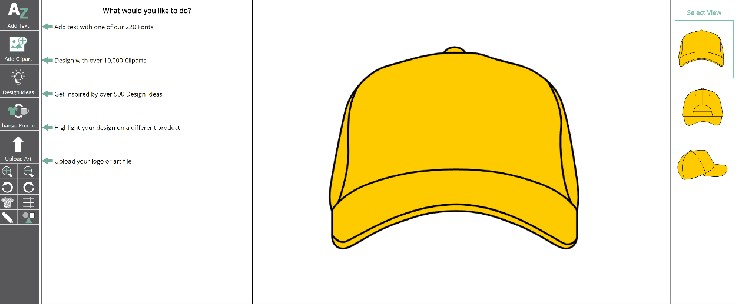
Add clip arts or upload your own art
• We offer over 10,000 clip arts to choose from to include in your designs. Use the search bar to find what you need, or simply browse through our library
• Upload your own vector art or jpg image and changes its colors
• Load one of 500+ design ideas and modify it as needed

Customize your design
• Scale, move, remove, duplicate and change the colors of your art until it’s just right

Other Features and Templates
• Include a template to show off your exact application
• Zoom in or out to see details easily
- Turn on alignment grids for maximum precision
• Reorder layers with just a few clicks
• Design on multiple views to make your product stand out
If you have any questions about Layout Lab, give us a call or send us an e-mail and we’ll be happy to help make this a core feature of your business!
P: 253-284-0733
E: service@ignitiondrawing.com